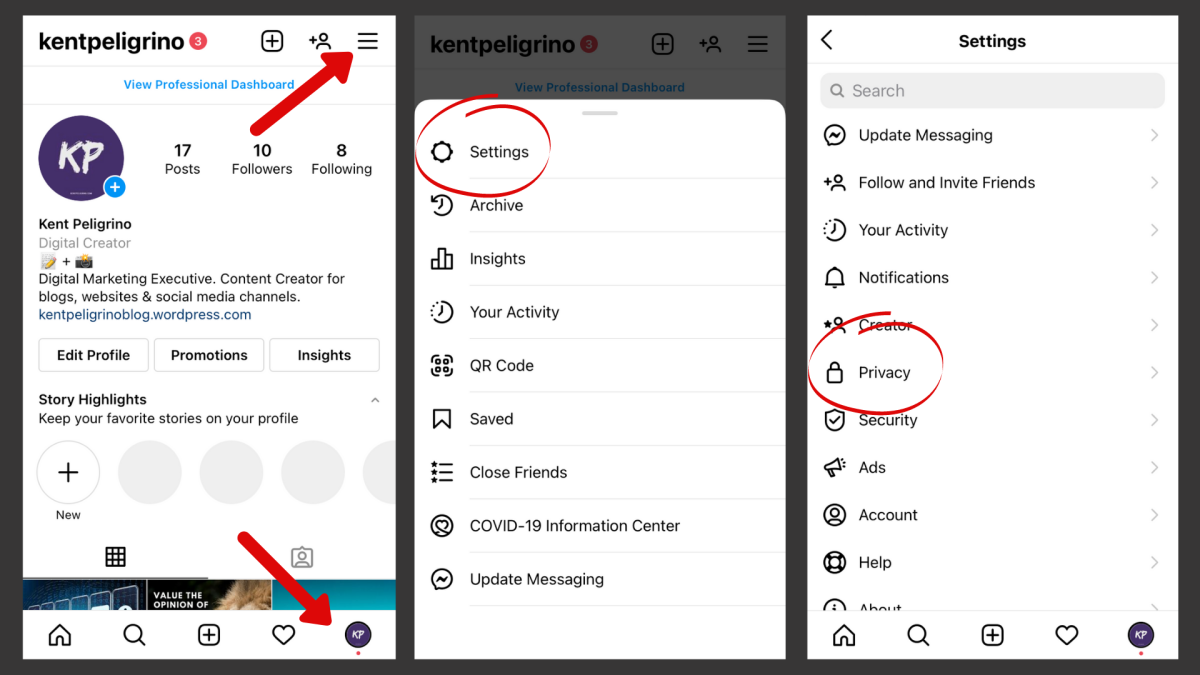
How to Effortlessly Disable Professional Mode on Instagram and Reclaim Your Personal Touch
My oh my, Instagram! The ever-evolving social media behemoth has had us captivated with its endless stream of photo and video sharing. And with the introduction of Professional Mode, it’s aimed to cater to businesses and creators with advanced analytics and engagement insights. But what if you’re just a regular Joe looking to share your moments without the complexities? Fret not, my friends, for turning off Professional Mode is as easy as a Sunday stroll.
Professional Mode has its perks, but it can also add a layer of unnecessary clutter to your Instagram experience. Let’s dive into a simple step-by-step guide to help you reclaim your personal touch and navigate the app with ease.
Simplifying Instagram: Turning Off Professional Mode
To switch off Professional Mode, follow these effortless steps:
- Open the Instagram app and tap on your profile icon in the bottom right corner.
- Tap on the three horizontal lines in the top right corner and select “Settings.”
- Scroll down and tap on “Account,” then “Switch to Personal Account.”
- Confirm your decision, and voila! You’re back to a clutter-free Instagram experience.
Embrace the Personal: Reconnecting with Instagram’s Roots
Professional Mode may offer valuable insights, but it’s not always necessary for everyday use. Disabling it allows you to:
- Simplify your interface: Remove the clutter and focus on what matters – your moments.
- Reclaim your privacy: Opt out of data collection related to your demographics and engagement.
- Share authentically: Express yourself without the pressure of analytics and tracking.
The Latest Trends in Instagram Personalization
Instagram is constantly evolving, and the trend towards personalization is gaining momentum. Here’s a peek into what’s making waves:
- Private Stories: Share moments with your closest friends, creating a more intimate connection.
- Customized Filters: Unleash your creativity with personalized filters to add a unique touch to your photos.
- Collabs: Collaborate with friends or influencers to reach a wider audience while sharing unique perspectives.
Tips and Expert Advice for a Personalized Instagram Experience
Here are some pro tips to make your Instagram experience truly personal:
- Declutter your feed: Unfollow accounts that no longer add value to your experience.
- Organize your saved posts: Group posts into collections to keep your favorite moments organized.
- Set boundaries: Manage your time on Instagram and disconnect when needed to maintain a healthy balance.
By implementing these tips, you can create an Instagram space that reflects your individuality and fosters meaningful connections.
Frequently Asked Questions on Professional Mode
-
Q: What is the benefit of Professional Mode?
A: Professional Mode provides access to advanced insights, such as audience demographics, engagement metrics, and the ability to promote posts. -
Q: Can I switch back to Personal Mode after disabling Professional Mode?
A: Yes, you can switch back to Personal Mode at any time. The option is always available in your Settings. -
Q: Will I lose my followers or posts if I disable Professional Mode?
A: No, your followers and posts will remain intact when you switch to Personal Mode.
Conclusion: Reclaim Your Instagram Freedom
Turning off Professional Mode on Instagram is a simple yet powerful step towards customizing your experience and reclaiming your personal touch. Whether you’re looking for a simpler interface, more privacy, or a return to authentic sharing, disabling Professional Mode empowers you to do just that. Embrace the opportunity to make Instagram truly your own and share your moments in a way that’s uniquely you.
Are you ready to simplify your Instagram journey? Share your thoughts and experiences in the comments below. Let’s engage in a constructive dialogue about personalizing our Instagram experiences.
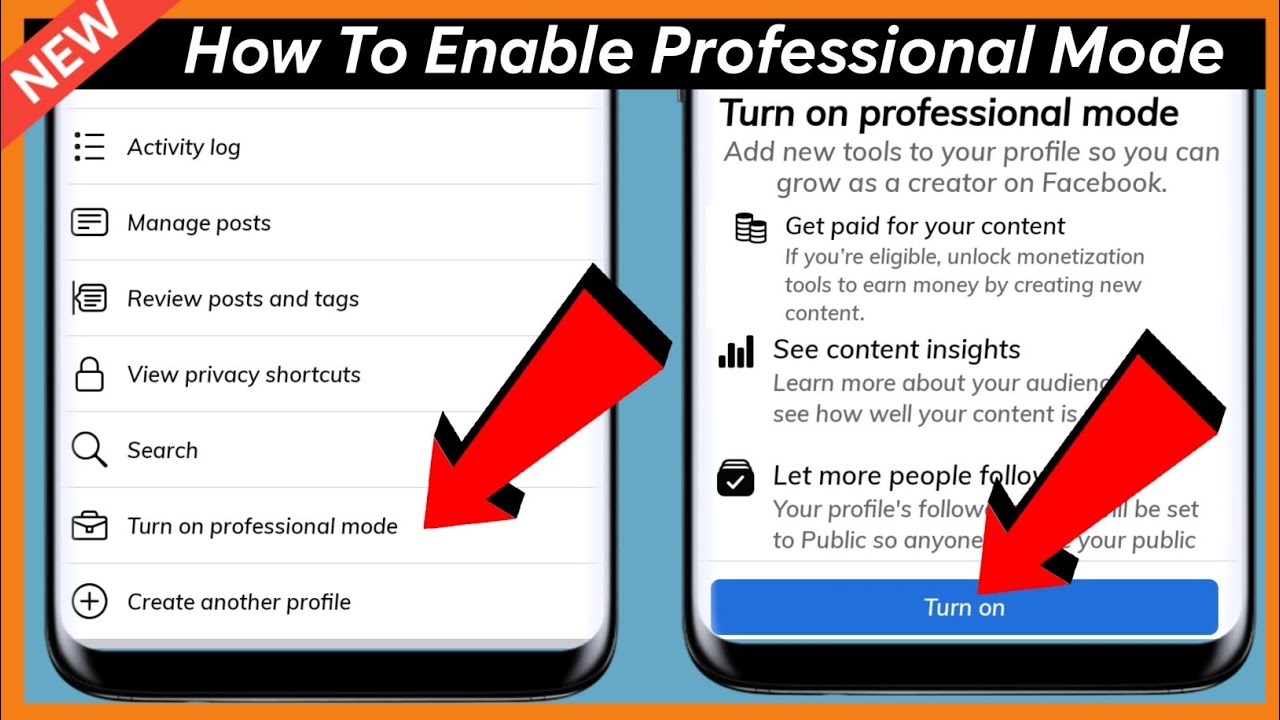
Image: www.youtube.com
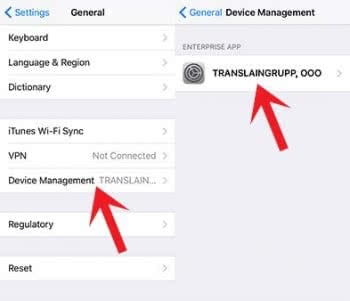
Image: iphone-tricks.com
How To Turn off Professional Account on Instagram | Bludwing 1. Open your Instagram profile. 2. Select the three lines in the upper right hand corner. Tap the three lines in the upper right hand corner. Credit: Screenshot: Instagram. 3. Select “Settings